Post by Cindy on Apr 29, 2015 13:54:39 GMT -5
 I just added something so you can each have your own personal smileys as well as the ones the board supplies! There is a limit however, of 25 per person. Still, that's pretty good isn't it? I just installed it and added my smiles to my profile and am testing it here and now. And it works perfectly!
I just added something so you can each have your own personal smileys as well as the ones the board supplies! There is a limit however, of 25 per person. Still, that's pretty good isn't it? I just installed it and added my smiles to my profile and am testing it here and now. And it works perfectly! This is what you do to save your own personal smileys: Go to your profile and click the edit button. Then click on the settings tab. Scroll down toward the bottom where I hope you've already checked to have the board save your posts as drafts so you don't lose them anymore
 a bit under that one, you'll see a place for your personal smileys. Now the first time I tried to enter mine, it didn't save them, but I think that's just because I'd just installed it. The way it works is that you enter the url's of 5 of the smileys you want to save and click the "save settings" button at the bottom. It will pop up a little note saying saving smileys, you click OK, and it will give you 5 more boxes. You keep doing that until you have saved all 25 smileys that you want to keep on the board.
a bit under that one, you'll see a place for your personal smileys. Now the first time I tried to enter mine, it didn't save them, but I think that's just because I'd just installed it. The way it works is that you enter the url's of 5 of the smileys you want to save and click the "save settings" button at the bottom. It will pop up a little note saying saving smileys, you click OK, and it will give you 5 more boxes. You keep doing that until you have saved all 25 smileys that you want to keep on the board. When you want to use them in a post, you simply click on the smiley button, the same one that has the board's smileys, and you'll see your smileys and the board smileys too! Isn't that cool? I thought it would be nice to have some of our old smileys back, and this was the only way I could do it.
Now, let's say you want to add your own smileys but you've never saved any and you don't have a smiley pad or anything like that. What can you do? Easy! I'll simply give you a link to my photobucket account to my smileys and you can add whichever ones you'd like to. Just copy the "direct" link for each one you want to add. Cindys Smileys How's that?


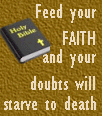




 !!
!!








