Post by rolandjs on Dec 23, 2015 8:31:43 GMT -5
Cold/warm boot & startup [as done by RolandJS]
"RollerStoller's Blue Water Navy Aircraft Carrier Task Force cold/warm boot & startup."
It all begins, with the first coldboot of the day...
Only once, I have to use the following set command @ DOS prompt:
bcdedit /set {bootmgr} displaybootmenu yes [or no]
The displayed boot menu, along with msconfig tweaks, allows the powering up of all related AC-powered devices, and there is a 420 second delay before computer displays the Windows 7 [normal boot] and F8 choices.
Msconfig tweaks:
General tab -- Selective Startup, Load Startup Items
Boot tab -- No GUI boot, boot log, OS boot information; Timeout box has 420 seconds.
[Do NOT click the Make all boot settings permanent]
Ignore remaining tabs for normal OPs; only tweak when there is/are trouble.
I have up to seven minutes [if I want, can hit enter to stop the 420 countdown] for total warming up of all devices, router/modem to be fully online, printer says "hi," scanner does a sweep-noScan-motion, and
finally I see the Windows 7 Pro's Administrator and Stoller logon choices.
I normally choose Stoller, log on with the pasword, enter or click the arrow.
[There are times I had to shutdown or restart, by clicking into the lower-right-hand-corner red-colored WhatChaMaCallit.]
When you wanted Safe Mode, Diagnosis Mode, Boot Log, etc., and how many of you were successful in hitting F8 the first time at the right time during W8 or W7 boots? Not me! There were times when I did not want normal boot, I wanted into Safe or Whatever boot, and it took several tries to F8 into it.
Now, some of you are running Windows 95-98SE on older computers. I found it best to allow everything to come to optimum operating temperatures, devices to fully come online [such as external DSL router/modems], and so on.
In my experience over the years, if the Windows comes up last -- it's for the best, for me, anyhow.
"RollerStoller's Blue Water Navy Aircraft Carrier Task Force cold/warm boot & startup."
It all begins, with the first coldboot of the day...
Only once, I have to use the following set command @ DOS prompt:
bcdedit /set {bootmgr} displaybootmenu yes [or no]
The displayed boot menu, along with msconfig tweaks, allows the powering up of all related AC-powered devices, and there is a 420 second delay before computer displays the Windows 7 [normal boot] and F8 choices.
Msconfig tweaks:
General tab -- Selective Startup, Load Startup Items
Boot tab -- No GUI boot, boot log, OS boot information; Timeout box has 420 seconds.
[Do NOT click the Make all boot settings permanent]
Ignore remaining tabs for normal OPs; only tweak when there is/are trouble
finally I see the Windows 7 Pro's Administrator and Stoller logon choices.
I normally choose Stoller, log on with the pasword, enter or click the arrow.
[There are times I had to shutdown or restart, by clicking into the lower-right-hand-corner red-colored WhatChaMaCallit.]
When you wanted Safe Mode, Diagnosis Mode, Boot Log, etc., and how many of you were successful in hitting F8 the first time at the right time during W8 or W7 boots? Not me! There were times when I did not want normal boot, I wanted into Safe or Whatever boot, and it took several tries to F8 into it.
Now, some of you are running Windows 95-98SE on older computers. I found it best to allow everything to come to optimum operating temperatures, devices to fully come online [such as external DSL router/modems], and so on.
In my experience over the years, if the Windows comes up last -- it's for the best, for me, anyhow.

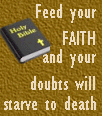

 !!
!!








